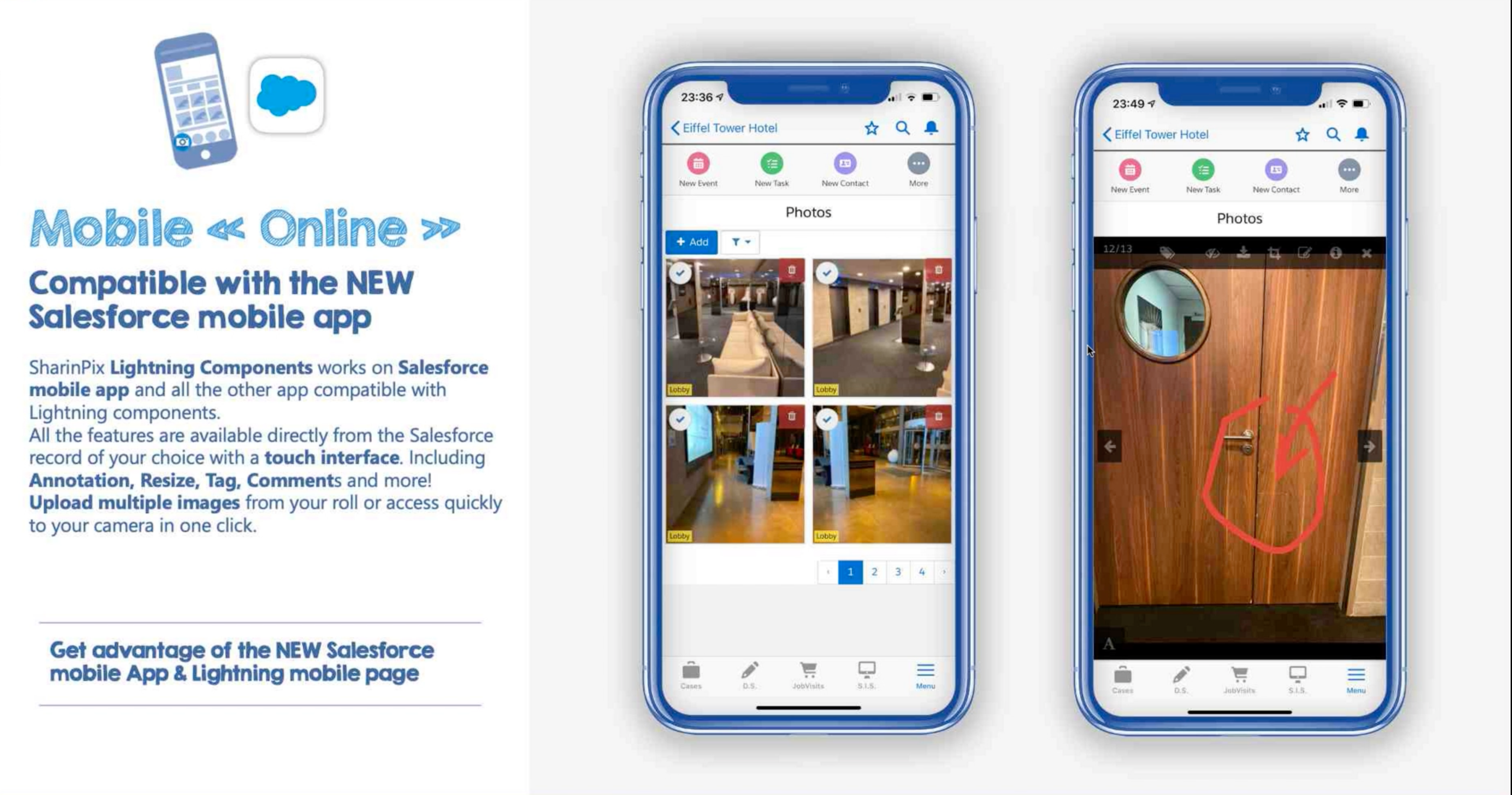
04 May Resolving Picture Rendering Issues in Salesforce
Many people in the Salesforce ecosystem have expressed frustration when working with pictures in Salesforce. They have expressed issues getting images to properly render, especially in emails. I thought this community should be aware of an app on the AppExchange that solves these issues, and it can do so much more, especially if your organization handles a lot of images! The app is called SharinPix.
I really like SharinPix because it has the ability to render images properly on emails, Salesforce records, documents, list views, reports, Salesforce Experience (Community), flows, web forms, and many 3rd party apps too. The image upload time is fast. The app can be used online and offline. This app works on all standard and custom objects and can even be used in Einstein Vision modeling. This app has very affordable pricing with plans starting at 2€/user or $3/user per month. They even have discounts for nonprofits.
Some of my questions when I began looking at this app were:
- How many images can I upload in a minute?
- What are the limits?
- What are my storage limits?
- How secure are my images?
- How intuitive is the product?
- Can I use this in my industry for our business processes?
I found out the upload speeds are incredibly fast. 20 large format images or more can be uploaded in a minute. I was shocked to learn SharinPix has moved over 4 million images from a legacy system to Salesforce via SharinPix in less than a weekend. SharinPix offers a mobile app used to take pictures in the field, add a title for the image, annotate the image, add comments to the image and add a tag to the image all on upload. The app does not even require the user to be on an internet network at the time. Once the user is back in network range, the user can continue to use the app while the images upload and save to the Salesforce instance. I can see where this would be really helpful to field service workers, especially ones that don’t always have access to the internet in the field.
To answer my question about limitations I found that this app works on all objects, Standard and Custom Objects. Storage limits were also not a problem as this app is built on Heroku with AWS, so the app offers unlimited storage and has the enterprise security offered with AWS.
After learning that there weren’t the limitations concerns I initially had, I began to look at the user experience to see if the app was intuitive.
The mobile app is incredibly intuitive, which is especially important for field service workers who may or may not be comfortable using technology for surveying, field analysis, utility meter reading, etc. It is also interesting that any given time the images in SharinPix can be exported to a .zip file. This means if I want to export all the images from a report or from a list view, I can export them via a .zip file. If I need to use images in my Salesforce instance in an email that I have annotated, titled and tagged I have that capability. If a user needs to add images to an automation, that can even be handled in a flow and the images taken by using SharinPix.
If this is not enough, I discovered the SharinPix app can make annotations and can write on a map embedded in Salesforce. The map could be used to circle all the buildings, for meeting points and restaurant destinations for the next tech conference (maybe Dreamforce?).
SharinPix could be used to plot out a new real estate development and the user could mark the perimeter of the neighborhood or where the development project would be located in relation to utility lines. Another use of this map could be to mark it to show ideas in a brainstorming session related to extending the infrastructure of a communications company. SharinPix maps could be marked up to outline the new retail stores being built during the expansion in a particular area or areas in the country. There are so many different industries this app could be applied to.
The last feature I want to point out is one of my favorites. SharinPix has the ability to search for my images in the native global search. There is also an even more advanced search for images offered by SharinPix too if the users need even more filter criteria for their search. Imagine being able to find images through the search instead of all the clicks it takes to go into files or to get to a record itself and imagine all the time you can save.
SharinPix is an app that has definitely come on my radar for instances handling a lot of images or for instances needing to include images in their workflows, automations or maps in their Salesforce instances.
https://appexchange.salesforce.com/appxListingDetail?listingId=a0N3000000Dq45IEAR


No Comments