
28 Jan Back to Basics Automation: Process Builder January 2020
This is a guest post by: Kelly Walker
If you have identified repeatable processes that occur in your business, your employees should not be wasting their time on performing the actions. Rather, you should automate them with one of the tools that you have available to you in Salesforce. In this post, we are just focused on Process Builder, but we will also dive into Flow over the next few posts as we work towards conquering these automation tools and earning the Process Automation Specialist Superbadge.
In Trailhead, Process Builder is defined as a point-and-click tool that helps automate business processes without writing a single line of code, allowing you to see a graphical representation of your process as you build. Let’s take a moment to really break that down and focus on what it means.
But first, it is important to note that before using any automation tool, you should plan out your business process before you try to automate it. If that seems a little daunting, just break your business process down into a simple IF/THEN statement:
“IF _This happens_, THEN _This should always happen_”
Thinking about some of your own processes, how do they break down to this most basic sentence? Let’s try one together in a bit, taking that same statement and mapping it to Process Builder using the example in this Trailhead Unit.
From that unit, you will also find that a Process breaks down into three parts:
- Trigger: Identify When the Process Should Run
- Criteria: Determine Whether or Not to Execute Actions
- Actions: What the Process Should Do
The IF portion of our statement contains both the Trigger and the Criteria, while the THEN portion contains the Actions.
So, let’s try it with the following use case from Trailhead:
“IF an opportunity is created or updated and it’s high-value and closed won, THEN create a draft contract…”We’ll create the Trigger for when the Process is started using when a record is created or edited:
Then breakdown the criteria for closed won AND high value:
Lastly, to finish the sentence, we need to add the “THEN” actions. There are numerous different types of actions to take (as well as the timing as to when they should happen), but for this example, we will Create a Record to create the contract:
When you take the action to Create a Record, you have the option of defining any fields that should be filled in automatically: Owner, Status, Related To, etc. Think through, and talk to your users, about the details before diving into the process creation process. This will save you time and frustration down the road!
One last thing to note, automating business processes not only eliminates wasted time on repetitive actions, it also is a great way to prevent data from getting messy – improving data quality by reducing manual data entry and keeping data in sync.
So start identifying those repetitive tasks that add minutes of tedious task work for your users, understand what your IF/THEN statement is, determine the details and then plug it into Process Builder!
Now that you are ready to explore Process Builder beyond the basics, try it now with this Trailmix!
Kelly Walker is a Sr. Adoption Consultant at Salesforce who helps customers with automation processes and Lightning adoption.


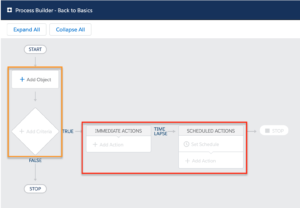
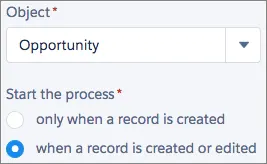
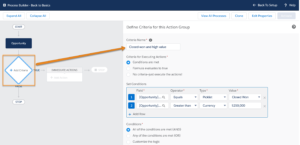
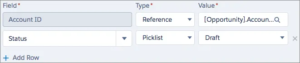
No Comments